ChatGPT Chat Exporter is a handy tool that allows users to easily export and save their chat history in various formats, making it simple to manage and back up conversations.
Over 1000+ satisfied users 😘
Discover the essential features of ChatGPT Conversation Exporter that make saving and managing your chats easy and efficient.


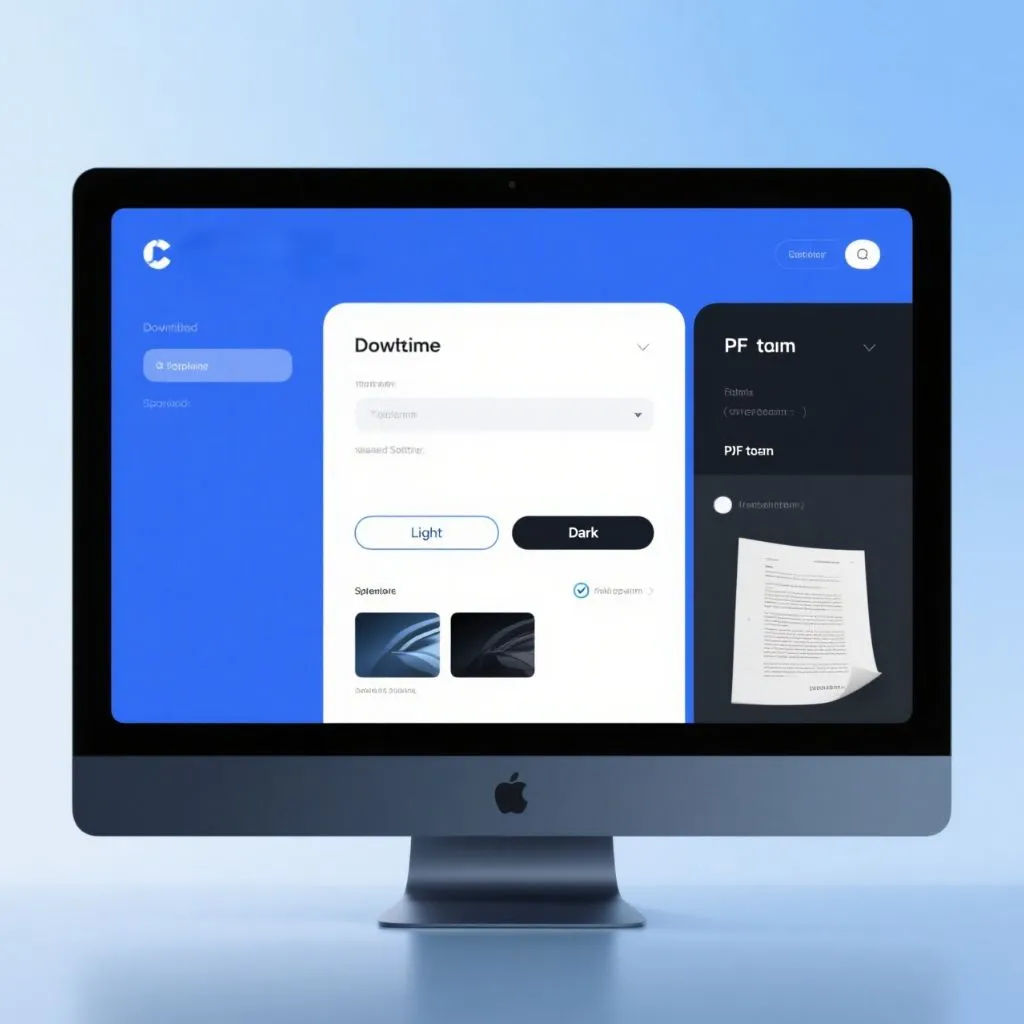
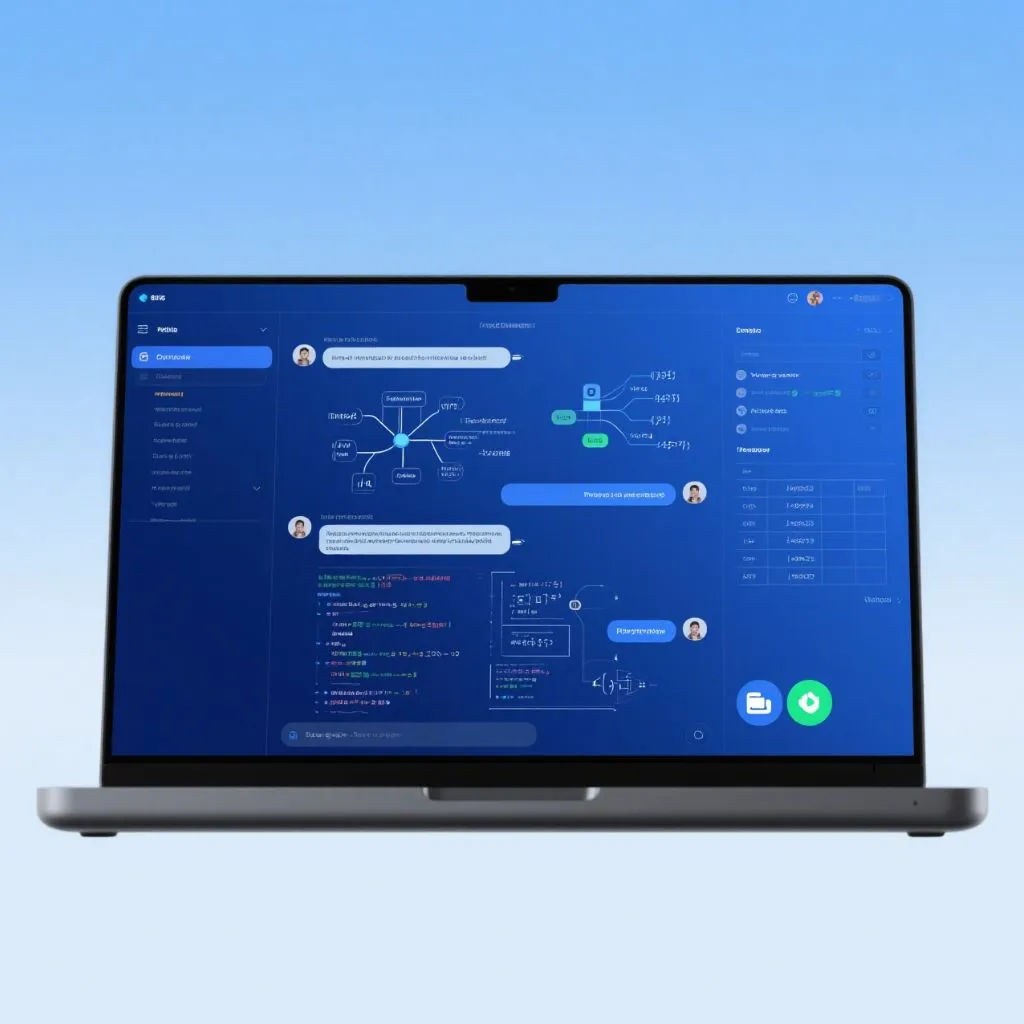
Learn the quick steps to export your ChatGPT conversations with ease.
Find the download link of the ChatGPT Chat Exporter extension, click and follow the browser prompts to complete the addition operation, and install the extension into the browser.
Conversation and communication on the ChatGPT platform. After the conversation is over, select the part you want to export from the conversation content.
Click “EXPORT”, select the needed file format from the pop - up (retains advanced outputs: visuals, thought flow, deep research, math formulas (block & inline), code snippets, tables, structured content), then confirm export.
Authentic reviews from actual users to help you understand how ChatGPT Chat Exporter performs in real scenarios.
David Li
Developer
ChatGPT Chat Exporter saved my workflow! Exported 50+ chats in 5 mins, super organized for analysis.
Emma Zhao
Content Marketer
Exported client chat history with ease—no glitches, clean formatting. A must - have for data - driven teams!
Ryan Chen
Project Manager
Chat Exporter let me archive key team chats fast. Perfect for tracking decisions and keeping records tidy.
Sara Wu
Freelance Writer
Needed to export research chats? This tool did it in seconds! Clean, shareable files—so handy for my work.
Chloe
Tech Consultant
Exported 100+ chats for audit—smooth process, no data loss. Simplified my report - building big time.
Henry
UX Researcher
Chat Exporter helped gather user feedback chats effortlessly. Easy to sort, analyze—boosted my project efficiency!
ChatGPT Exporter is a app that enables users to save and export their ChatGPT conversations in various formats for easy storage, sharing, and management.
Yes, you can access the majority of ChatGPT Exporter's features at no cost. A nominal fee applies only when generating large or complex PDF files to help maintain the service. For more information, please visit our pricing page.
Absolutely! You have the option to pick specific messages by ticking the boxes beside each one. Additionally, for easier management, there's a master checkbox near the 'Select' button that lets you quickly mark or unmark all messages in one go.
No, they will not. Your chat content is neither stored nor shared. All data processing strictly protects your privacy to ensure your information remains secure.
Simple ops—just a single click to seamlessly export your chat history and securely archive those conversations, all in one smooth, hassle - free flow.